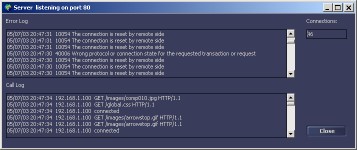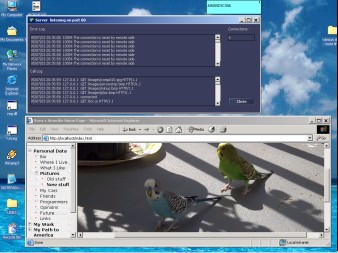'Spartan' Web Server
Want to share your photos on the Web?
Have your software or documents that you want to put on the web but
don't know how? Have a slow machine and don't want to install a Unix
clone on it? Scared of hackers?
How about having your very own Real Http Web Server working on
your old Windows 98 machine, which you can use forever, without
purchasing an expensive operating system with many features that you
don't need?
You can get it. Here. For FREE.
News:
Download the latest version of the WebServer here
2.5.0.22 binaries
What it does
- provides good protection against experienced hackers and basically all
modern worms existing on the Net,
- works faster than MS IIS 5.0 (it serves pages in a fraction of a
second. Blink, and the page full of JPEGs is already there...),
- serves htm, txt, xml, gif, bmp, jpg, css, js, and many more other file
types; fully supports downloadable ZIP, PDF, and other files right from
your web site,
- runs PHP scripts (*),
- has a built-in IP filter - that means you can make your site invisible
to certain IP addresses,
- limits the number of simultaneous connections to the number you enter,
- supports any TCP/IP ports, not only port 80,
- tracks IP addresses of all clients connecting to it,
- works on Windows 95, 98, ME, NT4, 2000, XP Home, XP Professional,
etc....(**),
Check this site
from time to time for the latest updates.
The program is compiled as an EXE file, it doesn't need any user input
when it works until you close it.
All program settings are stored in the webserver.INI file, which you can
modify as you want.
If you want to rename the webserver.exe to something else, like
myserver.exe, make sure you also give the INI file the matching name.
What the web server doesn't do yet,
but hopefully will do in the future.
- does not run isapi extensions.
- does not interpret asp or jsp pages.
(*) You will need the PHP command
interpreter for that function to work.
I recommend you to download it from
http://www.php.net .
(**) If you are running Windows XP then most likely
you don't need the VB runtimes. If not, please get them
at the MS web site for free. The webserver has been written in VB6,
therefore it needs the Visual Basic support files to run.
How to use the program
Above the surface:
Run the WebServer.exe.
That's it.
Now, if you want to tune up some settings, read forward.
Touching the surface:
Create your own default.htm file. Place it in the same folder
with WebServer.exe. You are done.
Dig deeper:
- Have your web site created and located somewhere on your machine
or on the network drive. You can use a CD ROM if your web site is on a
CD. No problem.
- Make sure your web site has a default.htm file in the root folder.
Default.htm is the page that will be served first by the Web Server when
a user types http://www.vbrocks.net
or your actual web site address. As any Windows program, the server does
not care about capital letters in the file name, which means it will
treat default.htm and DeFaULT.htm the same.
- Open the WebServer.ini file. Find the line homedirectory=. Type the
actual path to your Default.htm file. Do not include the file name.
- Sit back and relax.
Oh, have you already started the web server? No problem, it will pick up
the new files after you add them to your web site. No need to restart
it.
If you change the INI file, you'll need to restart the program. When
it's working, you know, it's busy serving pages, not re-reading the INI
file. Of course, I could add that function, but the program would work
slower.
Anyway, go ahead and read the webserver.ini file. It's pretty
self-explanatory. If you still have questions I will be happy to answer
them via email at
vladkozin(at)hotmail.com.
Thanks,
Vlad
Source code is here.
Back to Main Downloads page.